Primitives - Points
glBegin (GL_POINTS);
glVertex2i (50, 100);
glVertex2i (75, 150);
glVertex2i (100, 200);
glEnd ( );
- Values can be in 2, 3 or 4 dimensions
- Numerical data types can be i(integer), s(short), f(float) or d(double)
- More at 3.3 section (book)
Primitives - Points (2/3)
- Points as arrays
int point1 [ ] = {50, 100};
int point2 [ ] = {75, 150};
int point3 [ ] = {100, 200};
- Plotting the 3 points
glBegin (GL_POINTS);
glVertex2iv (point1);
glVertex2iv (point2);
glVertex2iv (point3);
glEnd ( );
Primitives - Points (3/3)
- 3D points
glBegin (GL_POINTS);
glVertex3f (-78.05, 909.72, 14.60);
glVertex3f (261.91, -5200.67, 188.33);
glEnd ( );
- You can also define a point a a C++ class or a structure (
struct)
class wcPt2D {
public:
GLfloat x, y;
};
Primitives - Lines
glBegin (GL_LINES); glBegin (GL_LINE_STRIP); glBegin (GL_LINE_LOOP);
glVertex2iv (p1); glVertex2iv (p1); glVertex2iv (p1);
glVertex2iv (p2); glVertex2iv (p2); glVertex2iv (p2);
glVertex2iv (p3); glVertex2iv (p3); glVertex2iv (p3);
glVertex2iv (p4); glVertex2iv (p4); glVertex2iv (p4);
glVertex2iv (p5); glVertex2iv (p5); glVertex2iv (p5);
glEnd ( ); glEnd ( ); glEnd ( );
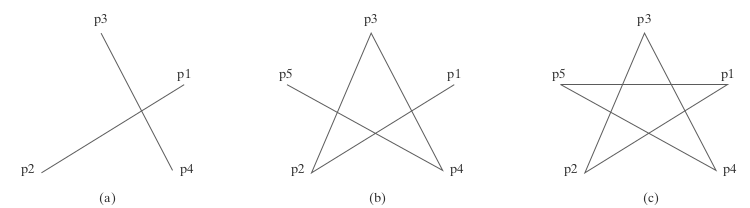
Let's code: Lines Art Drawing
Go to cg-linesArt for instructions.
Primitives - Curves
*This will be seen on next section
But, let's see the simplest way for doing curves aproximation: by using polygons.
Primitives - Fill-Area
- An area that is filled with some solid color or pattern
- Used to describe surfaces of solid objects
- Fill regions are usually planar surfaces, mainly polygons
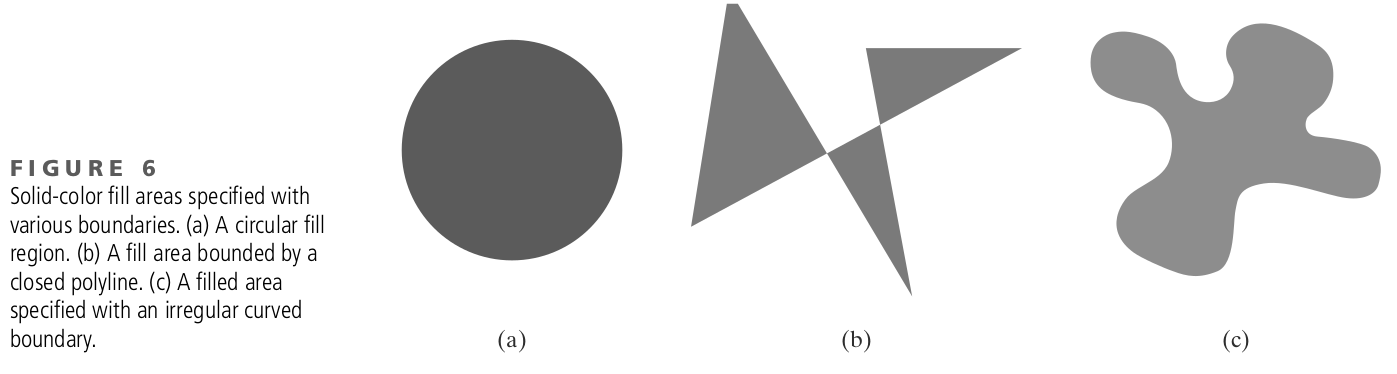
Primitives - attributes
- Basically, it's about the way a primitive is to be displayed.
- Some attribute parameters, such as color and size, determine the fundamental characteristics of a primitive.
- More about it on Chapter 4 from the Book
- Consider reading it because you'll need in the coming challenges
Primitives - point attributes
glPointSize (size);
glColor3f (1.0, 0.0, 0.0);
glBegin (GL_POINTS);
glVertex2i (50, 100);
glPointSize (2.0);
glColor3f (0.0, 1.0, 0.0);
glVertex2i (75, 150);
glPointSize (3.0);
glColor3f (0.0, 0.0, 1.0);
glVertex2i (100, 200);
glEnd ( );
Primitives - line attributes
- Line Width
glLineWidth (width);
- Line style
glLineStipple (repeatFactor, pattern);
Primitives - curve attributes
Primitives - fill-area attributes
Primitives - character attributes
User Interface & Events
Logical classification of Input Devices
- Locator - A device for specifying one coordinate position.
- Stroke - A device for specifying a set of coordinate positions.
- String - A device for specifying text input.
- Valuator - A device for specifying a scalar value.
- Choice - A device for selecting a menu option.
- Pick - A device for selecting a component of a picture.
User Interface & Events - Input modes
- In request mode, the application program initiates data entry. When input values are requested, processing is suspended until the required values are received.
- In sample mode, the application program and input devices operate independently. Input devices may be operating at the same time that the program is processing other data.
- In event mode, the input devices initiate data input to the application program. The program and the input devices again operate concurrently, but now the input devices deliver data to an input queue, also called an event queue.
User Interface & Events - Mouse callback example
Let's code:
Go to cg-uiEvents for instructions.
Resources and Credits
This material is genereated thanks to some extracts from following resources:
- Computer Graphics with OpenGL (Chapters 2, 3, 4, 18) by Donald D. Hearn/M. Pauline Baker, Warren Carithers, 4th Edition
Thanks
- Obed N Muñoz Reynoso
- Cloud Software Engineer
- obed.n.munoz@
gmail | tec | intel.com